[This article was originally published by WordRake.]
I’m weird. I love editing. With a finished draft in hand, I’m eager to ask myself editing questions like “Is this document convincing?”, “Have I given too much detail or just enough?”, and “Have I written in plain language?” And if my editing questions show I need to rewrite, I’ll gladly do the work. But I hate proofreading. I’m not naturally good at it. I’m impatient by nature and secretly convinced that readers will forgive my typos because they know my heart is in the right place. (They won’t.)
Whether you love editing and proofreading, love one but not the other, or hate both tasks, please accept these nine practical tips. They’ve worked for me, and I bet they will work for you, too.
Editing tips
1. List your readers’ questions about your topic.
Don’t do this in your head; write down your readers’ questions. I suggest you make this list when you’re planning your document and use it when you’re editing, but whenever you make it, this list of reader questions will help you. Have you omitted an answer to one of the questions? Have you gone into too much detail on another? Or did you write a section—Project Background or History of the Issue—that you should cut because, honestly, none of your readers care about that information. Other benefits of this editing technique? Listing readers’ questions doesn’t take much time, and you can ask other people to help you do it. Their fresh perspective on what your readers will ask about your topic can help you see your document with fresh eyes.
2. Create a two-level outline of your document.
You’re asking, “But why would I create an outline after I’ve completed a draft?” Here’s why. An after-you’re-done-writing outline helps you see what you actually wrote instead of what you planned or hoped to write. And it’s another time-efficient way of gaining distance from your document, so you can judge whether it’s working or needs rewriting. If you’ve used styles in MS Word, you can let the software create the outline for you.
3. Reorder the sections.
When I was a creative writing teacher and a student in Short Fiction 101 got stuck, I used to tell them to make the last scene in their story the first scene or vice versa. This editing practice works with business documents, too. Reordering the sections—even temporarily—helps you evaluate your document’s flow and persuasiveness. If the sections work well in another order, you’ve learned something important about your document. If the sections only work in the original order, you’re good to go!
Proofreading tips
1. Postpone proofreading until you’re finished editing.
When you’re editing, you’re asking yourself, “Is this draft meaningful, useful, and actionable for the reader?” When you’re proofreading, you’re asking yourself, “Is this writing correct and does it comply with the style guide?”
What writers do when they’re editing
- Ensure they’ve answered readers’ question: “Why should I care?”
- Reorder sections of the document to improve the logic
- Evaluate whether the evidence they’ve provided will convince readers to act
- Add scannable features such as headings or lists to reduce reader effort
- Adjust the complexity of their writing so all intended readers can understand it
What writers do when they’re proofreading
- Correct grammar and spelling errors
- Check that the content complies with their in-house or a published style guide
- Check that they’re using approved abbreviations and preferred spellings
- Correct errors in sentence structure: run-ons, comma splices, fragments
- Mark up a facsimile of the finished product (read a proof)
The questions that drive editing differ greatly from the questions that drive proofreading, so don’t do both at once. Finish editing, then proofread.
2. Anticipate errors.
Before you begin proofreading, list the mistakes you’re likely to find. Maybe one of the experts quoted in your piece has a difficult-to-spell name or you’ve used units of measure like Bcf/d (that’s Billion cubic feet per day, of course). It’s easy to predict you’ll find errors there. Also anticipate mistakes that were added during the editing process. Cutting, pasting, and moving text can cause writers to omit a word or mess up the spacing.
3. Budget time to gain distance from your writing.
Yes, it is possible to stare at your writing and be unable to see it. When you’ve been working on a project for a while, you grow blind to it. You fix mistakes in your head without fixing them in the document. That’s why you should build in time to gain distance from your writing:
- If you can afford only a little time, step away from your computer and do something else; take a walk, sort through papers, get a snack.
- Work your writing schedule so you end your workday with a completed draft and start the next day by proofreading it. That overnight break will make you more effective.
- Plan for and protect proofreading time in your schedule. Block out your proofreading time, so you can do this demanding task when you know you’re freshest. If anyone asks, tell them you have a meeting with William Strunk, Jr. and Elwyn Brooks White.
4. Read your work aloud.
Speaking is our most reliable language “muscle,” and reading aloud will help you notice your errors. The way you breathe when you read aloud allows you to review punctuation. Are those commas and semicolons correctly breaking sentences into readable parts? “Hard to read aloud” often equals “hard to understand when reading,” so trust your voice to help you find your mistakes. If you’d prefer, you can listen to Word read your work to you. On the Review tab, click “Read Aloud” and listen to the voice of your choosing.
5. Use an unfamiliar font.
This tip is so simplistic it’s bordering on a hack, but one way to see your work afresh, so you can proofread effectively, is to make your work look different. Use an unfamiliar font, one you would never use at work, such as Comic Sans or Bradley Hand. You’ll relieve some of that version blindness that allows errors to slip by. Another benefit is that changing the font takes no time. You’ll get the benefit without much effort.
6. Proofread in hardcopy.
Don’t “OK boomer” me here. You’ll be a better proofreader if you work in hard copy:
- You can see more text at once.
- It’s easier to compare two sections of a document in hardcopy. You can put pages 13 and 19 side-by-side on your (analog) desktop.
- Marking hard copy in pencil or pen is a memory aid, which will serve you as you proofread other sections of the document.
- Looking at a screen makes your eyes tired, and tired eyes miss mistakes.


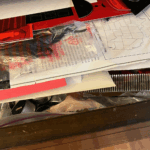

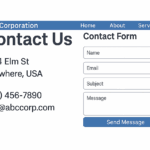


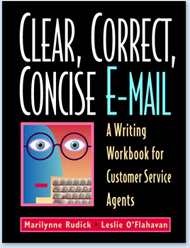
Excellent tips, Leslie! Also, your “Writing in Plain Language” course on LinkedIn Learning is superb!
Hi, David – Thanks so much for your kind words about my LinkedIn Learning course! So glad you found it valuable. For anyone else who’d like to check it out, here’s the link: https://www.linkedin.com/learning/writing-in-plain-language-with-audio-descriptions/why-write-in-plain-language