This guest post is by my friend and colleague Hilary Marsh, Chief Content and Digital Strategist of Content Company, and its founder. She’s had lots of success with LinkedIn and offers great tips here on getting your profile into the top 1%.
How to Use LinkedIn to Your Best Advantage
Many people recently received emails from LinkedIn congratulating them on their statistics on the site. I was fortunate: My email said my profile was one of the 1% most viewed in 2012.
Since a few folks asked how I did that, I wanted to share my tips. I should mention that I have been on LinkedIn since January 5, 2004 – 9 years. I have never paid them any money.
While I don’t actively think about it, I do have goals for how I use LinkedIn. As a consultant, I want to be sure that prospective clients can find me. I have also used the site to ensure that potential employers or recruiters can find me, as well as to find employees or partners. I want to be seen as knowledgeable in my area of expertise, and connected both geographically and in my profession (digital content strategy). I’m also a big believer in karma, so I am happy to forward introductions or share prospective leads for jobs or projects. It may be odd, but I believe that “competitors” are extremely valuable people to know.
Here are my recommendations about how to use LinkedIn to your best advantage.
1. Be involved in your profession.
- Speak at conferences.
- Write for the trade publications that your peers read.
- Think about how the profession could evolve or improve, and share that information.
- Join relevant groups – in person as well as online. In person, this usually means associations or other networking groups. Online, groups include those on LinkedIn, as well as Google, Yahoo, Facebook, or your professional association’s online community.
- Initiate and participate in conversations, both online and in person.
.
2. Echo your IRL (in real life) professional relationships online.
- If you attend an event, connect on LinkedIn with the folks you talk with and whose business cards you get.
- I use Gmail and have installed a plugin called Rapportive that shows me the photos and social media profiles of someone I am emailing, as well as whether I am connected with that person. If it’s someone with whom I am establishing a new professional relationship, I usually take a second and connect with them on LinkedIn. (Rapportive makes it really easy.)
.
3. “PYMK” is your friend.
- About once a week, I take a few minutes to look through LinkedIn’s “people you may know” list, which displays your second-tier connections – a.k.a. friends of friends. If you think about it, this second tier is critically important in your professional life – it’s how you learn about new jobs or projects, connect with companies, etc. I think this was one of LinkedIn’s most brilliant features ever. These people are very likely to accept your invitations to connect, and they are priceless.
- Similarly, the list of people who have viewed your profile, which LinkedIn not only shows you on your profile but now shares with you via email, is a great source of new and really useful connections.
.
4. Complete your profile, and keep it up to date.
- A recruiter who was looking to tap my network suggested that I put my email address right up there with my name so folks could contact me even if we weren’t connected. I took that advice to heart, and you may want to, also.
- Whenever you update your profile with new skills, new projects, or a new description, everyone in your network will get notified. Recruiters pay special attention to those notifications (I guess that’s why they pay to upgrade their accounts!).
- Follow these detailed recommendations about how to audit and improve your LinkedIn profile.
.
5. Endorse and recommend others.
For years, LinkedIn has enabled people to recommend others – clients, employers, colleagues, etc. These are fantastic testimonials, and I’ve heard recruiters say they read those recommendations when deciding whether to contact a prospective job candidate.
I noticed last year that some early-adopter friends of mine had added skills to their LinkedIn profile, so I did the same. When LinkedIn added the ability to endorse others, my skills were already there, so I had a bit of a head start in that arena. It’s a pretty quick exercise, and also enables you to see who else is tagged with some of those skills, and how popular each of the skills are. It’s also SEO for your profile – another brilliant move on LinkedIn’s part.
It was surprising to learn that my profile was so popular, because there are two major things I feel successful people do on LinkedIn but that I haven’t made enough time for: I don’t post very often, and I don’t check the updates that others post and interact with them. Those next steps are some of my goals for this year.
Thanks for the guest post, Hilary and Content Company!
If you’d like to reach Hilary Marsh directly, contact her at hilary@hilarymarsh.com or follow @HilaryMarsh
If you’d like to write a guest post for the Writing Matters blog, contact me at Leslie@ewriteonline.com.
Tags: LinkedIn

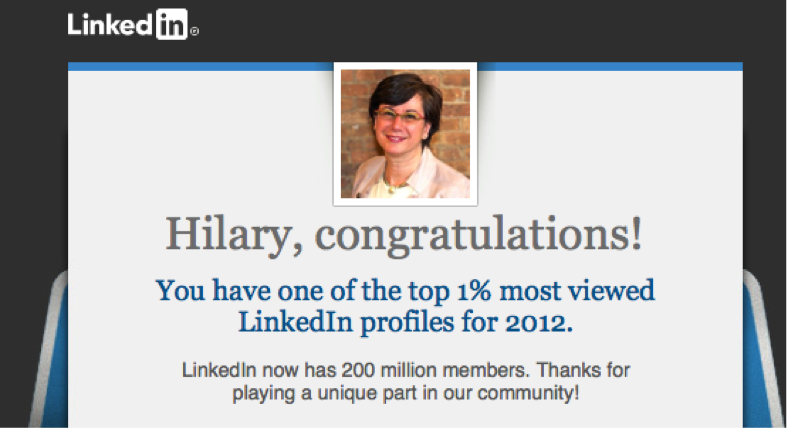


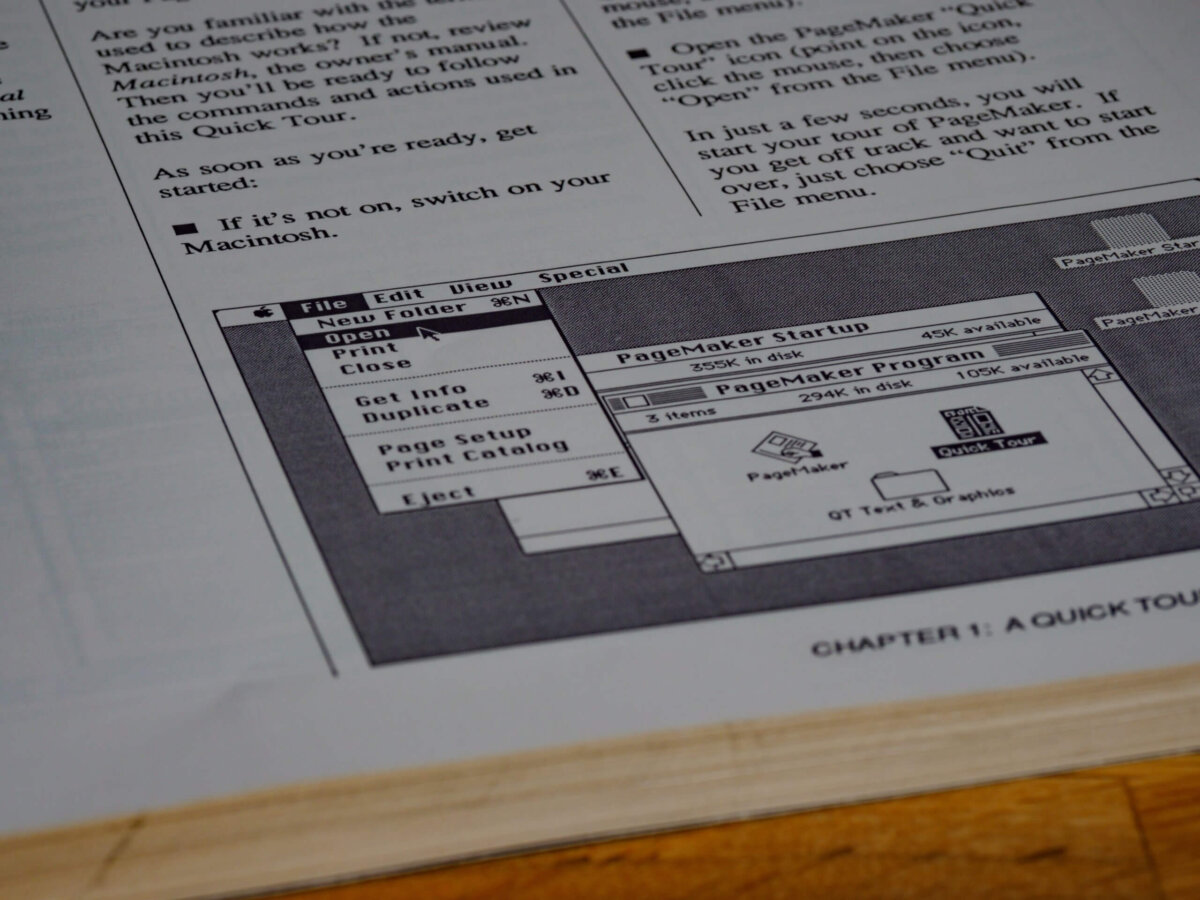


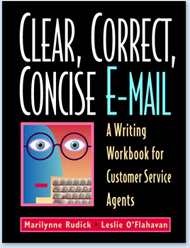
Great information Hilary; thank you. I never heard of Rapporative until now. It’s been added! Thanks again.
I am struggling to navigate Linkedin, these are some great tips and I will try and apply them. I have been overwhelmed of late with the many search engines, company sites, and social sites applying for oil feild positions. Each is different,and I am quickly realizing some are more effective than others. Your insider secrets will go along way to making my search more productive, and restore my sanity. Thank you, great stuff.