Here in DC, our Metro system has had a rough summer: a tragic train accident in June killed 9 people and injured 76. Throughout this summer of investigations, track repairs, and service disruptions, Metro has used Facebook, Twitter, YouTube, eAlerts, and LunchTalk Online Chats to help commuters get current information so they can travel from Point A to Point B.
But has Metro overlooked its web content? I recently checked the Rail & Bus Service Status page to find out whether I’d be delayed on my train trip home, and I encountered the odd heading “No Line” followed by the dire text “Disruption system-wide.” (Click the image below to see a larger version.) I freaked out a little, thinking my commute might include getting trapped underground in a sweltering train during an all trains/all stations disruption.
But then I realized this page, with its nonsensical “No Line” header, has been hardwired to confuse. “No Line” isn’t an example of bad writing by an inept web writer. In this case, the culprit is bad programming. “No Line” is probably one of the hardwired header choices in the page template. The Metro person who updated this page probably had to choose the “No Line” header from a picklist on a template within Metro’s CMS. Of course, the picklist should have included an “All Lines” header, which would make more sense than “No Line,” as it is always difficult to prove a negative such as “No Metro train line is not having this problem.”
And the “Disruption system-wide” wording is probably programmed in also, not actually written. The wording means something like this: “Whatever condition is described under the No Lines header is occurring throughout the system.” On this Metro page, however, the condition isn’t really a disruption. The front of the train is stopping at the end of the platform, that’s all. Had Metro avoided the boilerplate “Disruption system-wide” wording, the information would have been clearer and less alarming.
Boston’s MBTA Service Updates page does a better job with an All Lines/Routes link for subway or bus advisories that affect all lines.
And Chicago’s CTA System Alerts page works perfectly well without an All Lines link. If an alert applies to all lines, it will be listed for each line as well as at the “see all current rail alerts” link.
The moral of this Metro page story? Don’t expose your readers to boilerplate text and hardwired headers that don’t make sense. While programming content may make it easier to manage online publishing, confusing readers always ends up costing you in the end.
— Leslie O’Flahavan
Tags: Content
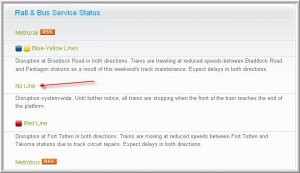
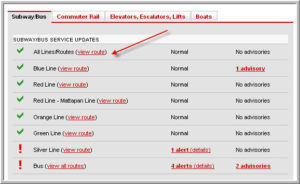



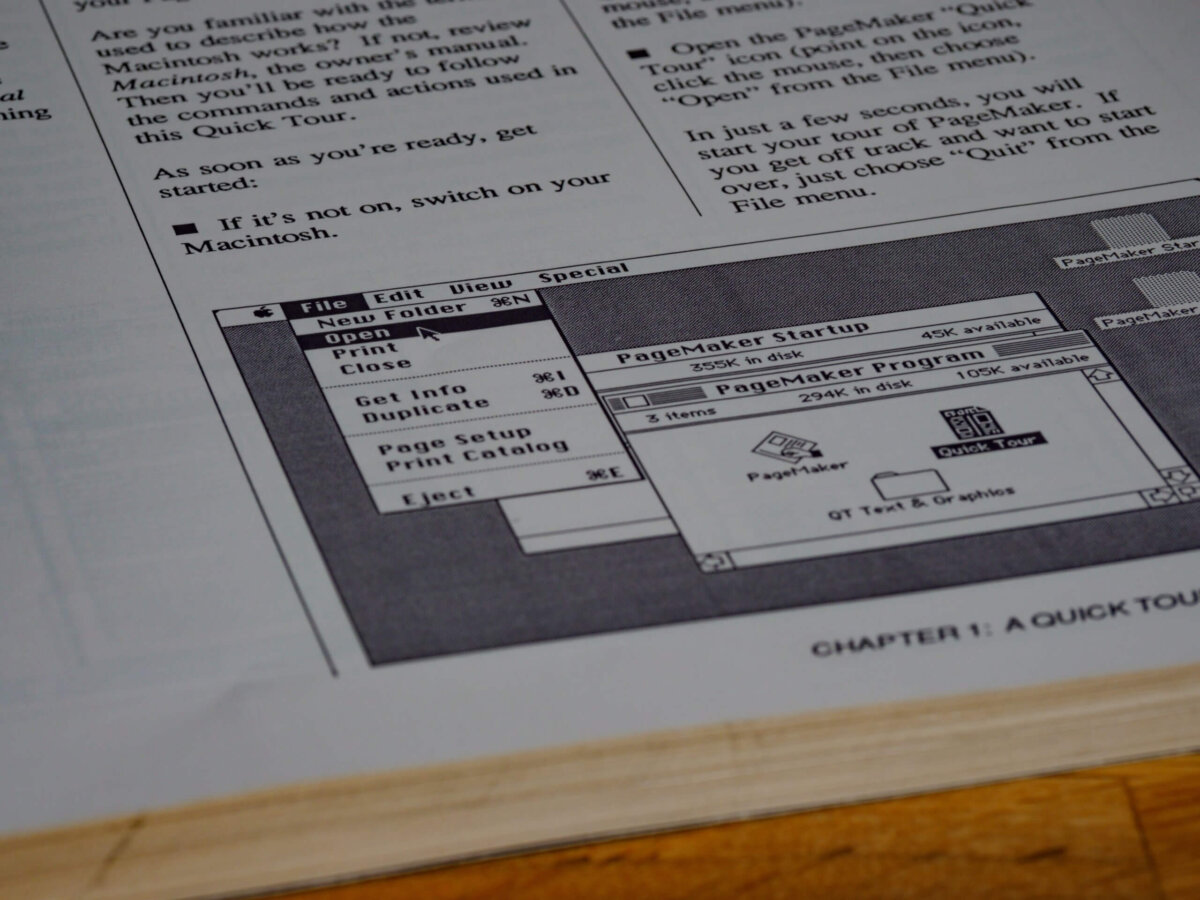


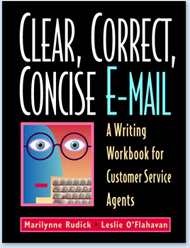
0 Comments