You’ve hunted and clicked your way through the Web site, but you can’t find the information you need. So you go to the FAQs. But the FAQ section is like a vast junk drawer, filled with a jumble of information. Thirty-nine questions organized alphabetically by the first word in the question, not the topic?! Questions arranged chronologically…in the order they’ve been received by the receptionist?! Maybe the answer to your question is in there somewhere, but you’ll never find it.
Is the FAQ section of your Web site a junk drawer also? Do your users go to your FAQs with hope and leave with despair? We’re here to help. We’ve distilled the most common FAQ writing problems and provided remedies. Apply these fixes to your FAQs and pass the ultimate usability test: answer your users’ most important questions.
Too Many Qs
Most FAQ sections are too long. They include all the questions ever received by the webmaster, the customer service department, and the receptionist.
Don’t overwhelm your user. Limit your general FAQ section to the handful of questions users are most likely to ask and create specialized FAQs for specific products, services, or types of users. Online giant eBay presents users with only 5 top questions. Additional information, and links to other related topics, is included in each answer.
Chaotic FAQs
Gorton’s Fresh Seafoods FAQs section is hard on users. Not only is the list of questions too long (26!), but it’s not organized into logical groups or sections. For example, question 1 asks “How should seafood be stored?” and question 3 asks “Can I order custom cuts or amounts?” This lack of organization means readers have to wad through the entire list of FAQs to find the one that answers their question.
MetLife makes finding the answer easier by grouping questions: Auto insurance Basics, Uninsured Motorists, Claims. Its FAQs page suggest to users: “You’ll get the answers to your questions here.”
Unanswered Questions
Shocking but true – many FAQs fail to answer the Q. At CitiFinancial Mortgage’s FAQ page, question 4 is “Will you send me confirmation that my taxes have been paid?” The user anticipates a yes or no answer, but the actual answer is “Escrow transactions appear on your monthly statement.
Swingline, the stapler manufacture, does a good job of providing direct, clear answers at their FAQs page. The question: “Do you sell a manual saddle stapler?” And the direct, clear answer: “Swingline sells item number 06155, which is a manual Saddle Stapler.”
Dead-End Answers
Some FAQs provide dead-end answers. The question is answered but the answer doesn’t include or link to relevant information that enables the user to take action. For example, Sandy Spring Bank’s FAQ page includes this question: “Can I prevent my information from being shared with other companies in your family of companies?” Sandy Spring’s answer: “Yes. You can choose to opt out of affiliate information sharing, except for information about your specific transactions and experience.”
This answer dead-ends. It doesn’t provide the essential information that enables the user to opt out. An excellent answer would link to an opt-out form or provide the e-mail address and phone number of a person to contact to opt out.
Lucent Technologies does a good job of providing job seekers with enough information to take action in its answer to this FAQ: “What should I do if I discover a mistake in my online resume after I’ve submitted it?” The answer: ” You may edit or update your profile at any time through the Edit Profile page .” The user can instantly follow the link to the Edit Profile page and correct the mistake in his online resume.
Vague Questions
Vague wording makes many FAQs useless. WINE-STAT, sellers of a thermostat control device, presents visitors to the FAQs page with this inscrutable question: “What about humidity?”
U-Line, maker of built-in refrigerators, addresses humidity by phrasing its FAQ concisely and precisely: “What is the relative humidity inside Wine Captain® units?” It gives a short, sweet, and clear answer: “Approximately 50%.”
Marketing Hype Disguised as FAQs
Some companies use FAQs to hype their products, rather than simply answer user questions. But users count on FAQs to get “user-focused” answers to their questions. At Ulead’s FAQs, the answer to an important FAQ (“Why do I need PhotoImpact XL?”) should include a list of features and benefits of the product so users can determine whether PhotoImpact XL meets their needs. Instead, Ulead provides marketing fluff: ” If you’ve ever wanted one package that does it ALL, look no further than PhotoImpact XL. PhotoImpact delivers the experience of total image editing for digital photography, creative design and Web graphics. No other image editor offers professional results so easily and affordably. “
In contrast, MapMart (online sellers of digital map data) truly answers the why-should-I-buy question. MapMart’s answer: “Our unique user interface lets you see the USGS availability of a product, select the product and data format you prefer, and determine your cost before placing the order.”
So, to wrap it all up: The FAQ section is one of the most visited and most valuable sections of your Web site. Your users deserve clearly written, well-organized, complete and actionable answers to their questions. But writing excellent FAQs is harder than it looks. Users are always coming up with questions you hadn’t anticipated or you thought you’d answered. In the words of Economics Nobel Laureate Paul Samuelson, “Good questions outrank easy answers.”
So take heart. Update your FAQ section frequently, keep it user-focused, and make sure that your FAQ page offers other easy, immediate ways–e-mail, phone, live chat–for your visitors to get answers.

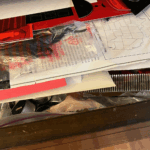

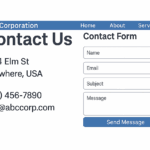


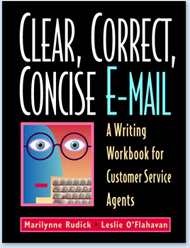
0 Comments